How to use Perplexity AI on mac with BoltAI
What is Perplexity AI
How can I obtain a Perplexity API Key
How to use Perplexity AI on mac with BoltAI
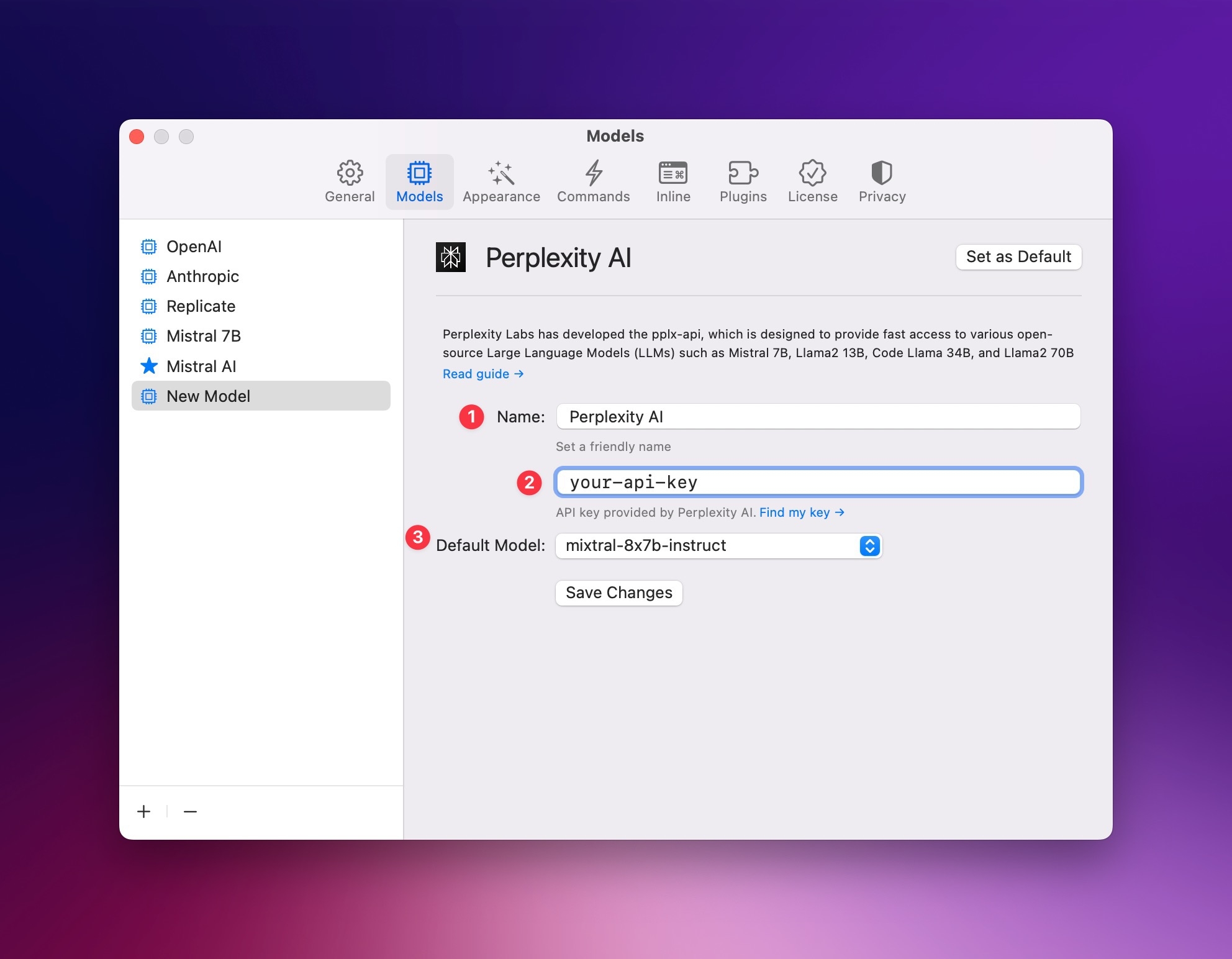
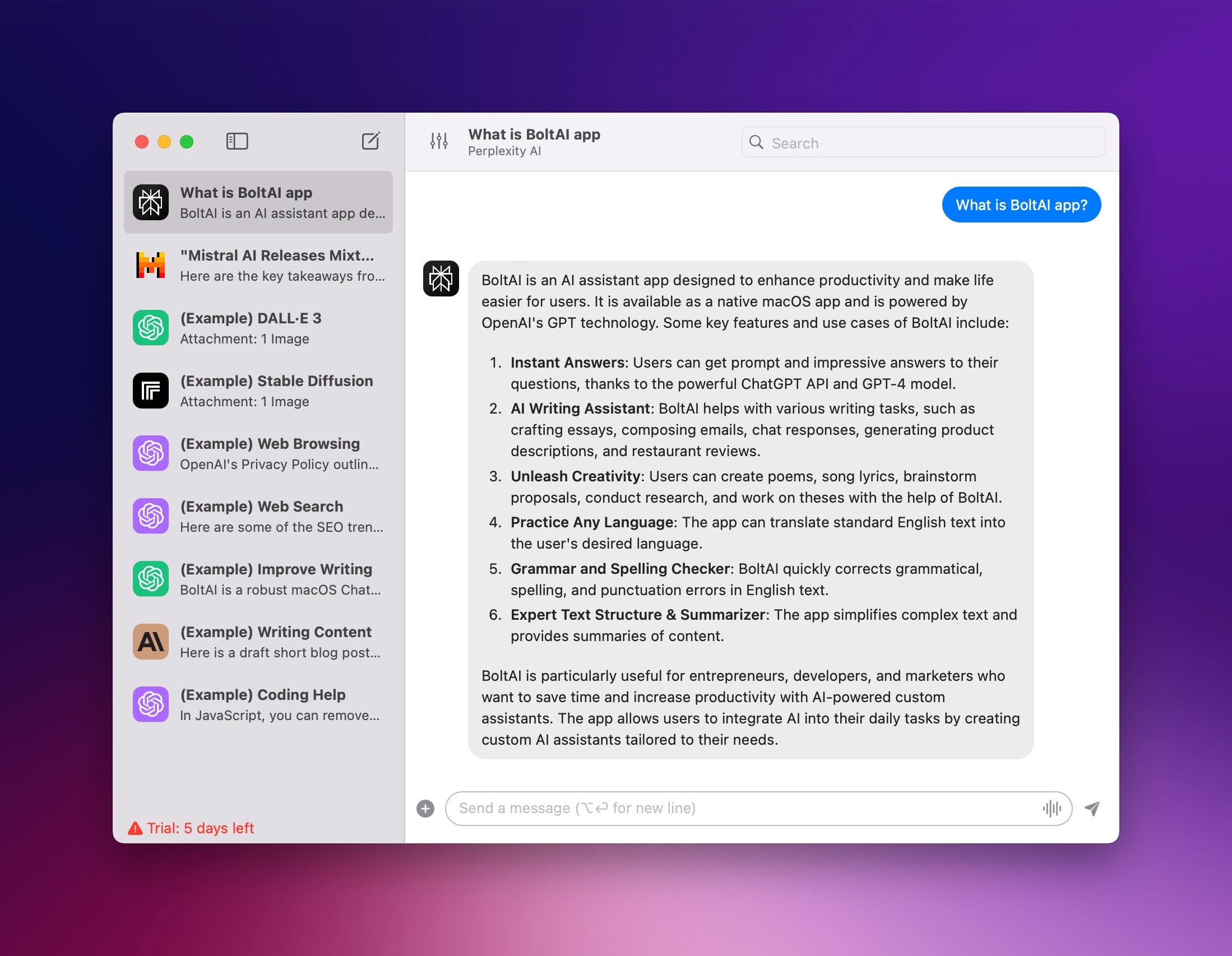
PreviousHow to use Mistral AI on macOS with BoltAINextHow to use Anthropic Claude on macOS with BoltAI
Last updated